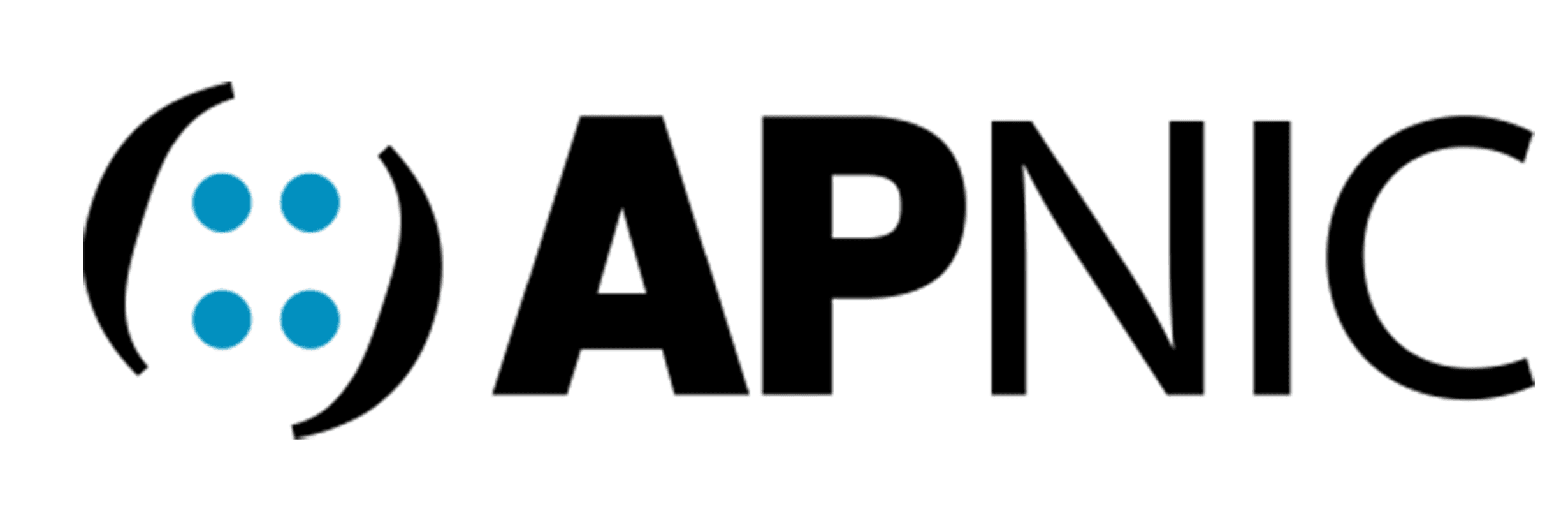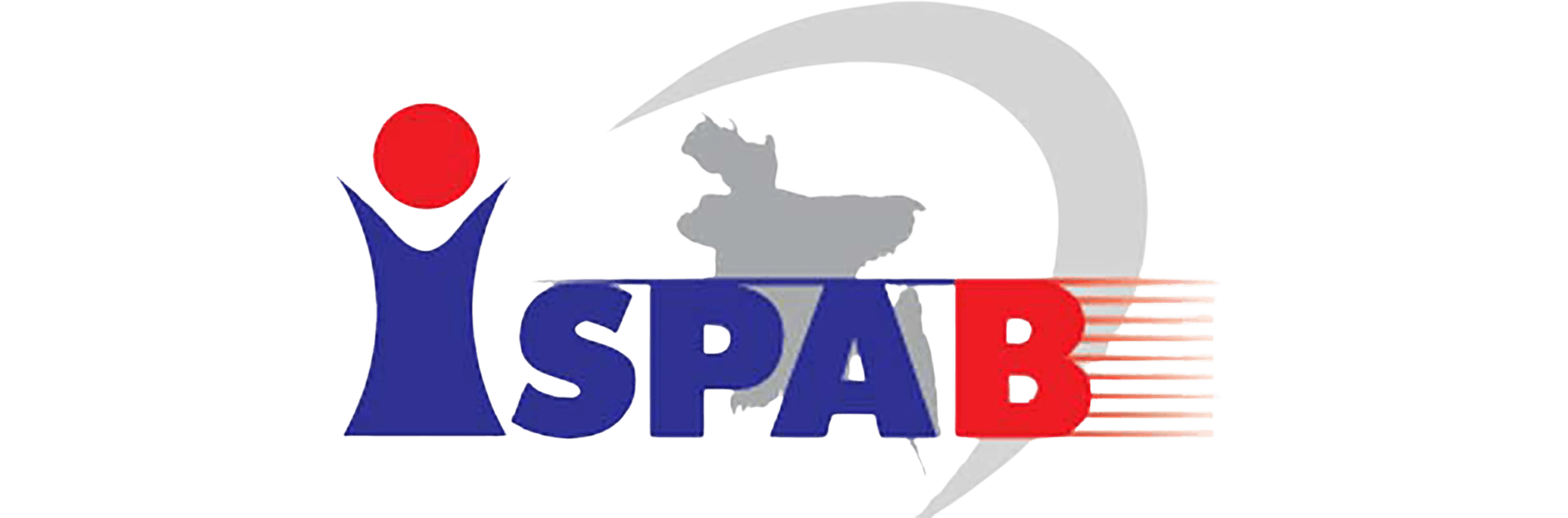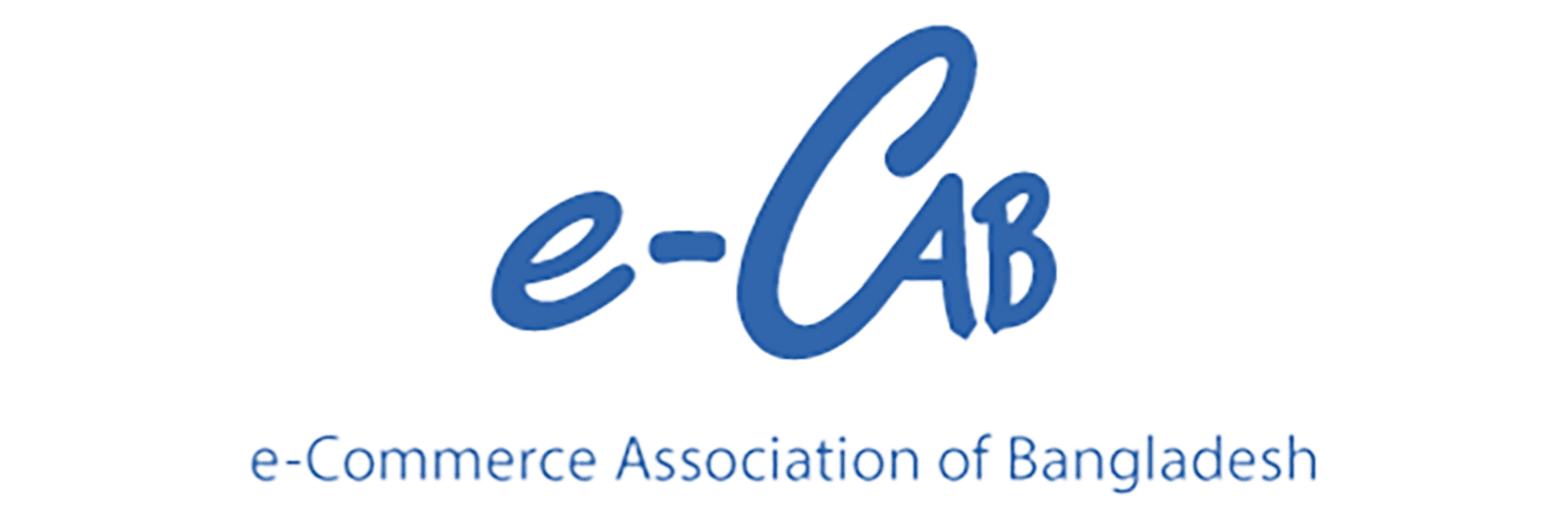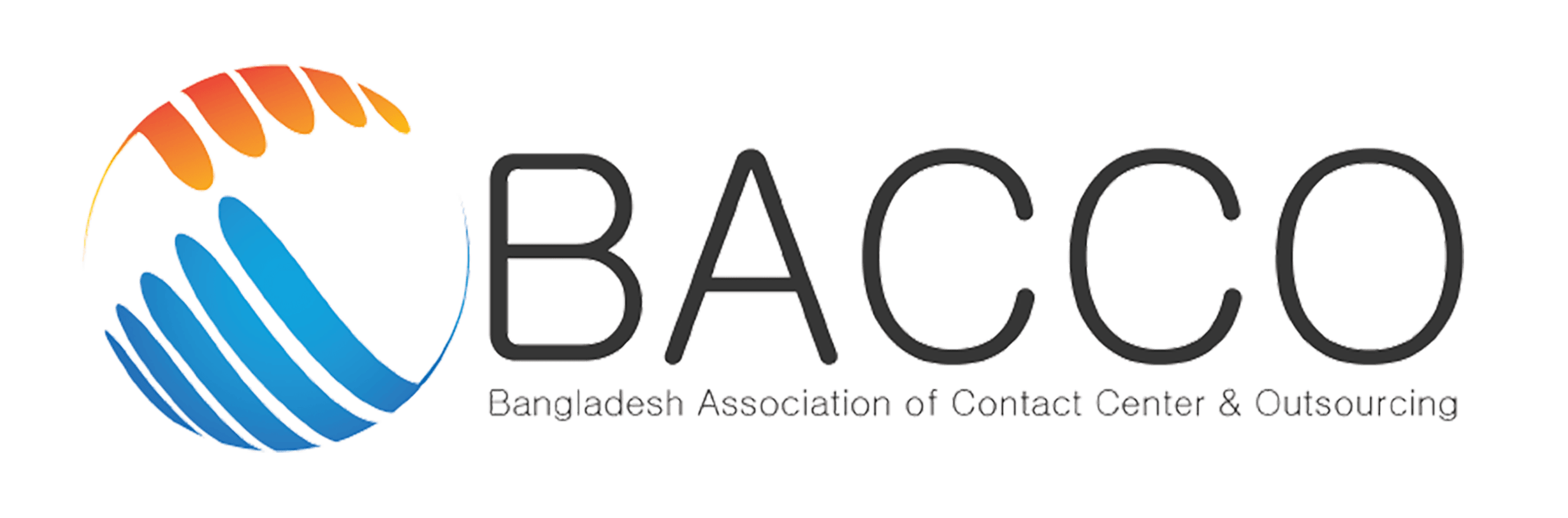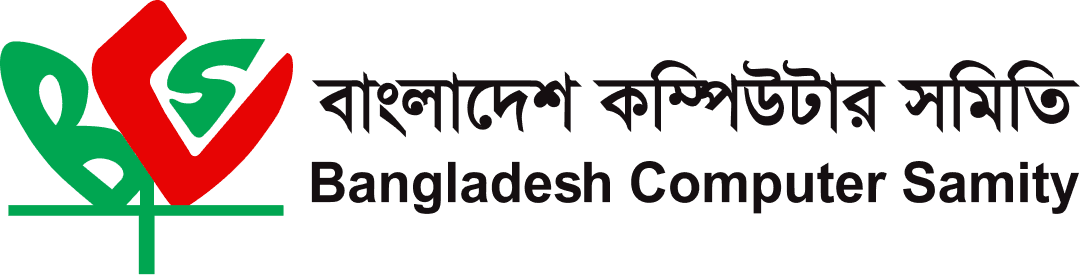Your IP is:
Your ISP:
Internet Speed Test Tips
Things you should consider before running your internet speed test:
- Internet speed changes throughout the day. Test your internet speed multiple times for clear results.
- For the most accurate result, run the internet speed test in the same room and in clear sight of your router.
- Complete downloads on all connected devices before running the speed test.
- To get a proper result we request you to use a direct connection with your device. Wifi connection can give you slow results.
- We can ensure bandwidth up to Singapore only. Distance Server can show you slow results.
Broadband Packages in Dhaka
Looking for reliable and affordable Internet Plans in Bangladesh? Check out the most popular InfoLink Packages for home users.
Our Broadband Packages in Dhaka are designed for students, professionals, and freelancers. With Internet Plans Bangladesh, InfoLink ensures high speed, 100% fiber optic connectivity, and the most affordable InfoLinkBD Packages.
InfoLink Internet: Smart Choice for Fast Broadband
InfoLink Internet is the smart choice for fast, reliable broadband in Bangladesh. Great for homes, businesses, and gamers.
Can Starlink Replace Broadband in Bangladesh?
Can Starlink Replace Your Broadband? What You Need to Know
With the entry of Starlink into Bangladesh’s internet landscape, a critical question arises: can Starlink replace traditional broadband serv
Starlink vs. Broadband: Which One Is Right for You?
Starlink vs. Broadband: In today's world, it's hard to imagine life without the internet. From personal life to business, education, and entertainment—everything depends on internet connectivity. In Bangladesh, while local ISPs have long been prov
Dhaka Speed Test: Download, Upload & Ping Explained
Learn how download, upload, and ping affect your Dhaka internet speed tests. Improve accuracy and performance.
Member of